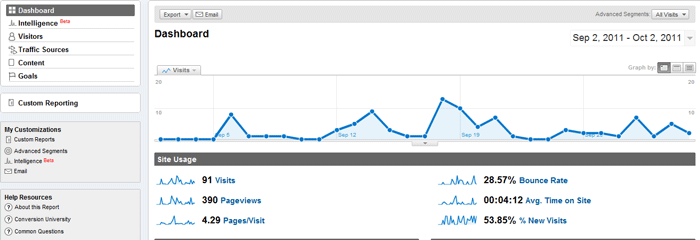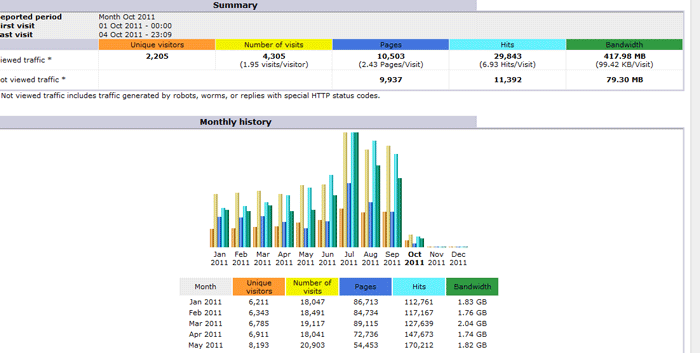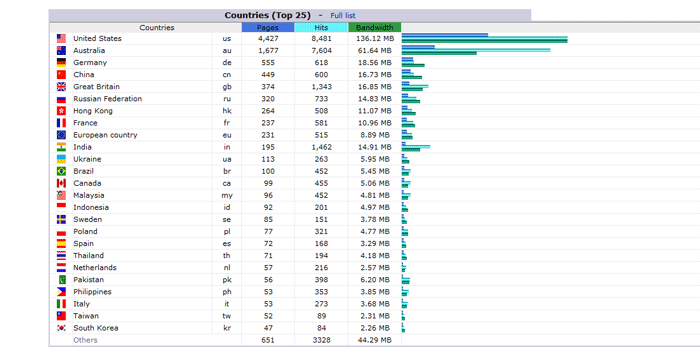Web analytics measures, collects and reports the usage of web pages and data. There are two main methods of collecting data, logfile analysis which reads the logfiles in which the web server records all its transactions, and page tagging, which uses JavaScript on each page to measure when a page is rendered by a web browser. In the early days of the web, the only method of analysis was server side information that would display total usage for each item on a server. The data used to be a little ham fisted in its approach, with individual sections of data available, but analysis had to be done by hand. Now since Urchin and Google Analytics became more involved, analysis is more complex and available to anyone.
Both server logfile analysis programs and javascript page tagging solutions are readily available but have different advantages. The main advantages of logfile analysis over page tagging is that the web server normally already produces logfiles, so the raw data is already available.The data is already on the company’s own servers, and is in a standard, rather than a proprietary, format. Logfiles also contain information on visits from search engine spiders,which is useful information for search engine optimization.
Page Tagging is activated by opening a page however if a page is cached, it will not be counted by the server. Page tagging can report on events which do not involve a request to the web server, such as interactions within Flash movies, partial form completion, mouse events such as onClick, onMouseOver, onFocus, onBlur etc. Regardless of the vendor solution or data collection method employed, the cost of web visitor analysis and interpretation should also be included.
Clickpath Analysis is a special type of web analytics that gives special attention to clicks. Data about clicks may be gathered in at least two ways. Ideally, a click is “logged” when it occurs, and this method requires some functionality that picks up relevant information when the event occurs. Alternatively, one may institute the assumption that a page view is a result of a click, and therefore log a simulated click that lead to that page view.
There are no globally agreed definitions within web analytics as the industry bodies have been trying to agree definitions that are useful and definitive for some time.
Page views are requests for a file whose type is defined as a page in analysis. An occurrence of the script being run in page tagging. In log analysis, a single page view may generate multiple hits as all the resources required to view the page (images, .js and .css files) are also requested from the web server.
Visit / Session are visits defined as a series of page requests from the same uniquely identified client with a time of no more than 30 minutes between each page request. A session is defined as a series of page requests from the same uniquely identified client with a time of no more than 30 minutes and no requests for pages from other domains intervening between page requests.[clarification needed] In other words, a session ends when someone goes to another site, or 30 minutes elapse between pageviews, whichever comes first. A visit ends only after a 30 minute time delay. If someone leaves a site, then returns within 30 minutes, this will count as one visit but two sessions. In practice, most systems ignore sessions and many analysts use both terms for visits. Because time between pageviews is critical to the definition of visits and sessions, a single page view does not constitute a visit or a session (it is a “bounce”).
Visitor / Unique Visitor / Unique User are the uniquely identified client generating requests on the web server (log analysis) or viewing pages (page tagging) within a defined time period (i.e. day, week or month). A Unique Visitor counts once within the timescale. A visitor can make multiple visits. Identification is made to the visitor’s computer, not the person, usually via cookie and/or IP+User Agent are the same person visiting from two different computers or with two different browsers will count as two Unique Visitors. Increasingly visitors are uniquely identified by Flash LSO’s (Local Shared Object), which are less susceptible to privacy enforcement.
Impressions are each time an advertisement loads on a user’s screen. Anytime you see a banner, that is an impression.
Bounce Rate – The percentage of visits where the visitor enters and exits at the same page without visiting any other pages on the site in between.
% Exit – The percentage of users who exit from a page.
Visibility time – The time a single page (or a blog, Ad Banner…) is viewed.
Session Duration – Average amount of time that visitors spend on the site each time they visit. This metric can be complicated by the fact that analytics programs can not measure the length of the final page view[8].
Page View Duration / Time on Page are the average amount of time that visitors spend on each page of the site. As with Session Duration, this metric is complicated by the fact that analytics programs can not measure the length of the final page view unless they record a page close event, such as onUnload().
A common misconception in web analytics is that the sum of the new visitors and the repeat visitors ought to be the total number of visitors. Again this becomes clear if the visitors are viewed as individuals on a small scale, but still causes a large number of complaints that analytics software cannot be working because of a failure to understand the metrics.
A new visitor is not an individual; it is a fact of the web measurement. For this reason it is easiest to conceptualize the same facet as a first visit (or first session). This resolves the conflict and so removes the confusion. Nobody expects the number of first visits to add to the number of repeat visitors to give the total number of visitors. The metric will have the same number as the new visitors, but it is clearer that it will not add in this fashion.
On the day in question there was a first visit made by our chosen individual. There was also a repeat visit made by the same individual. The number of first visits and the number of repeat visits will add up to the total number of visits for that day.